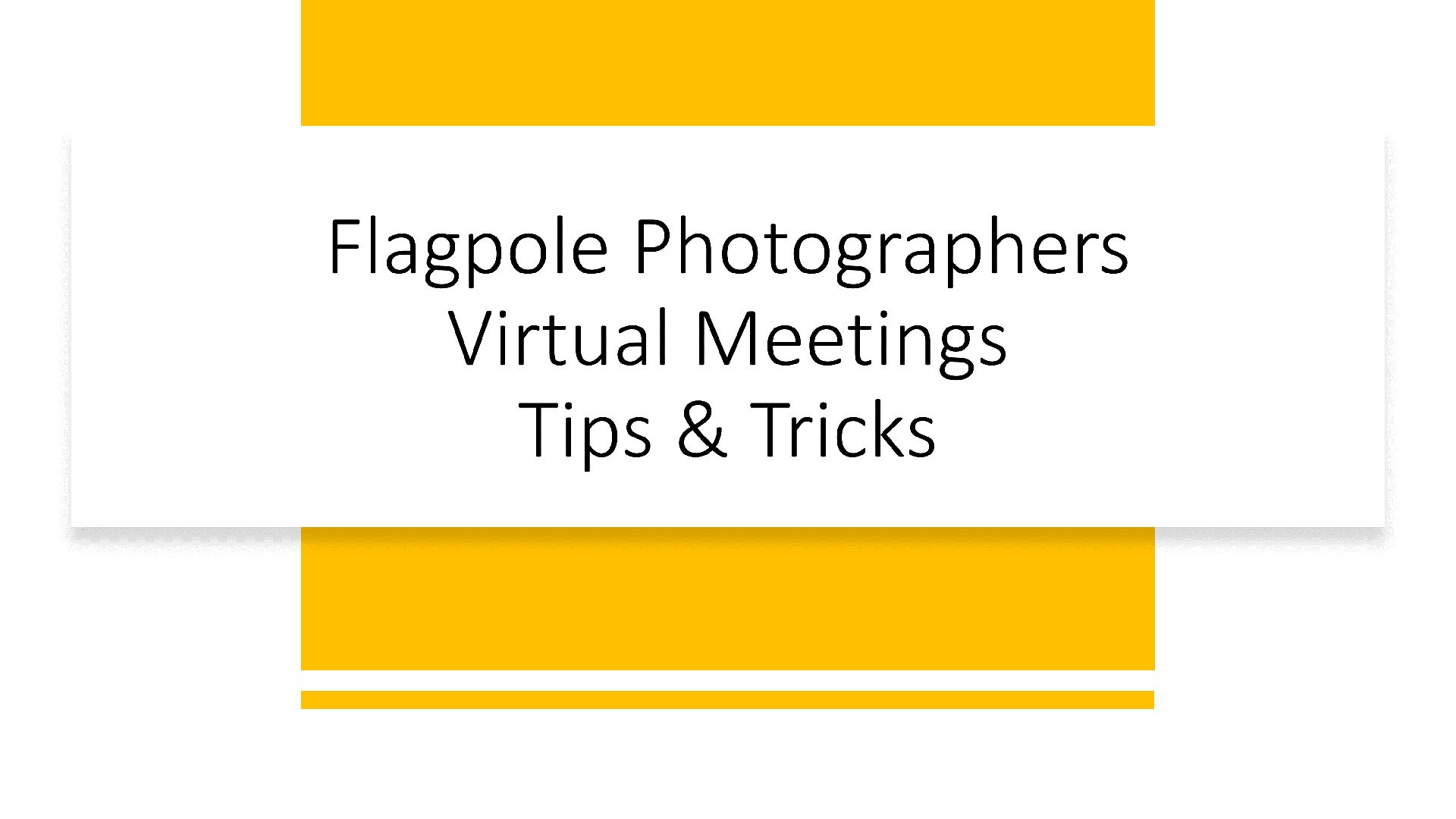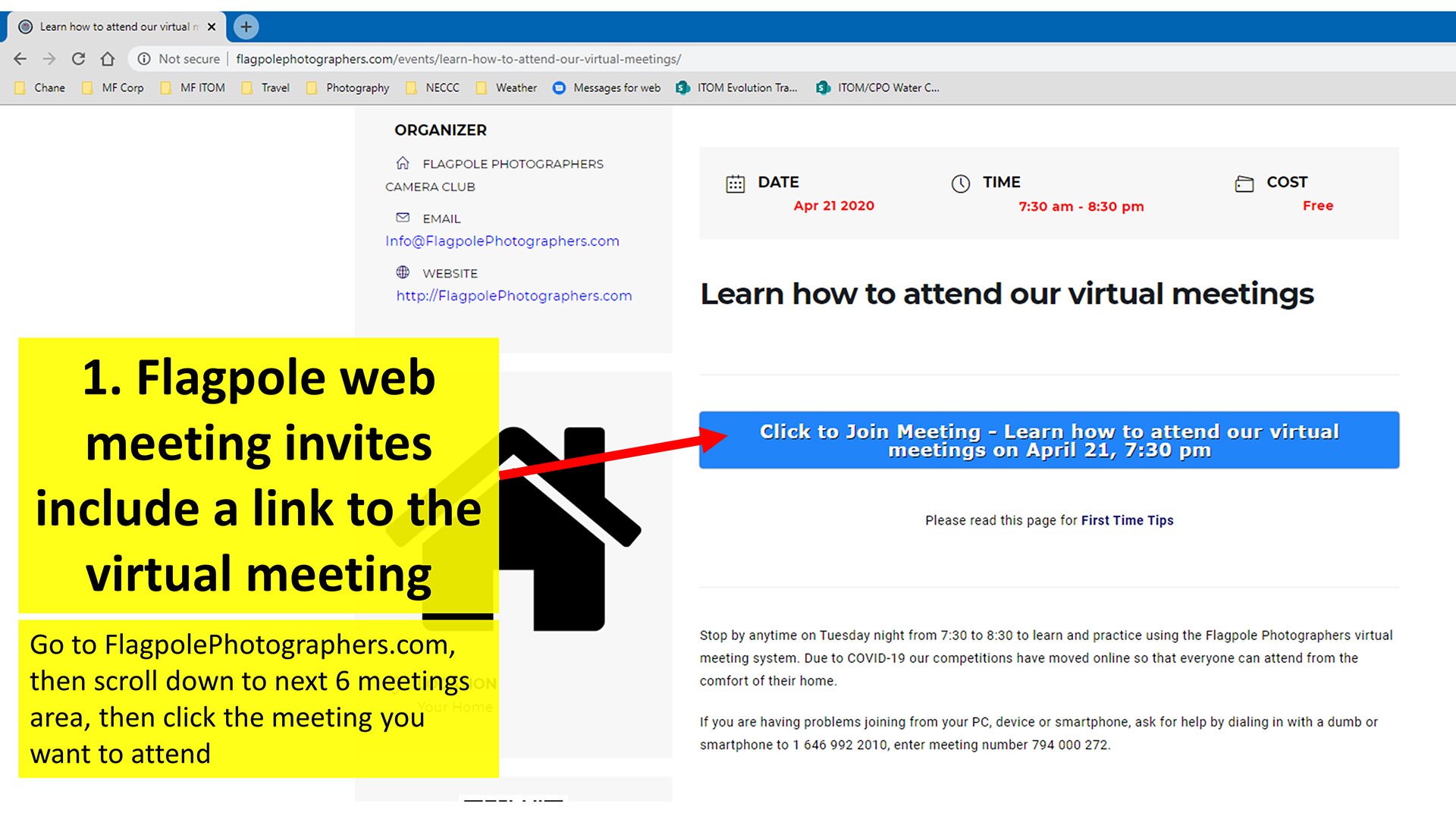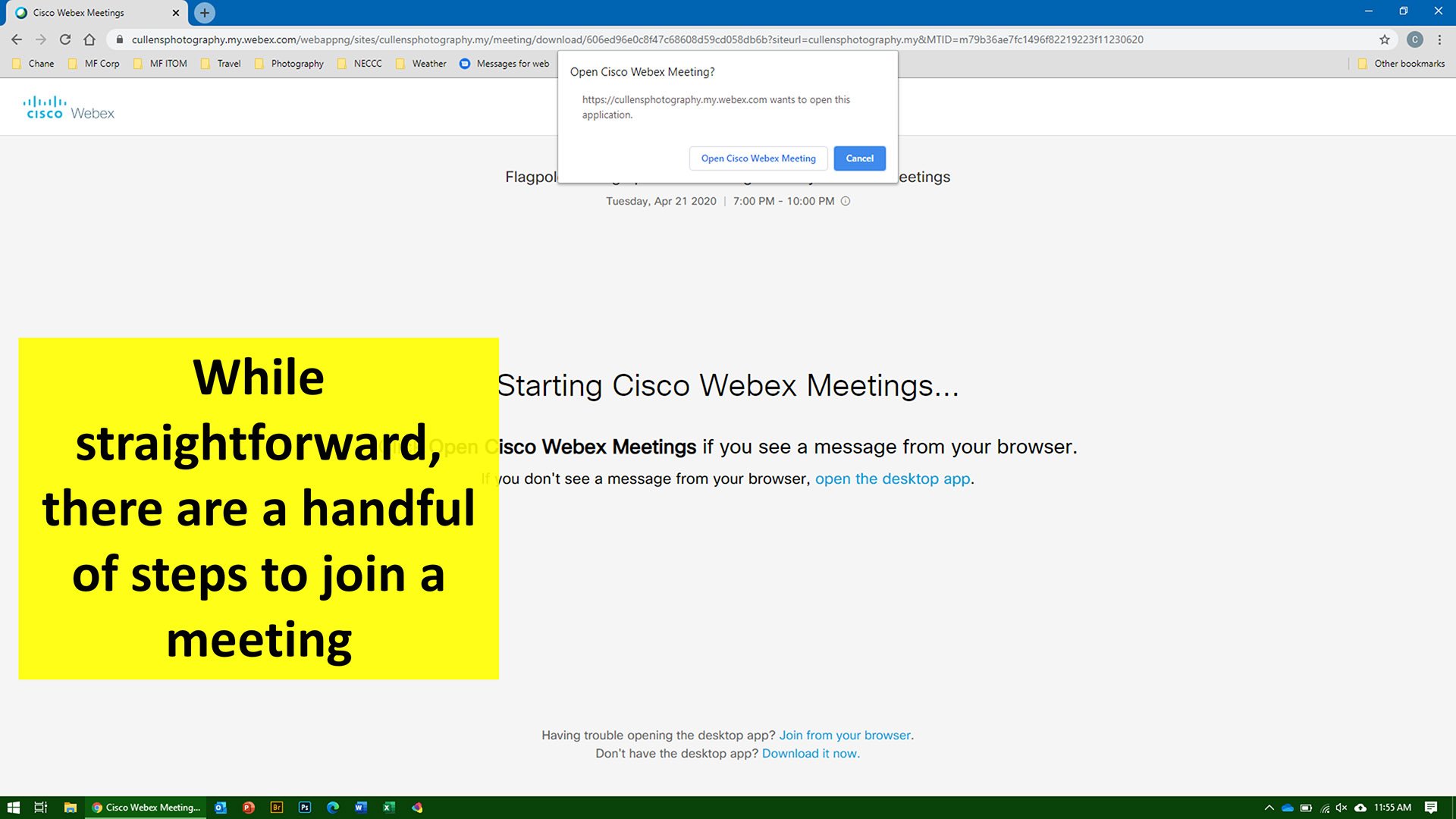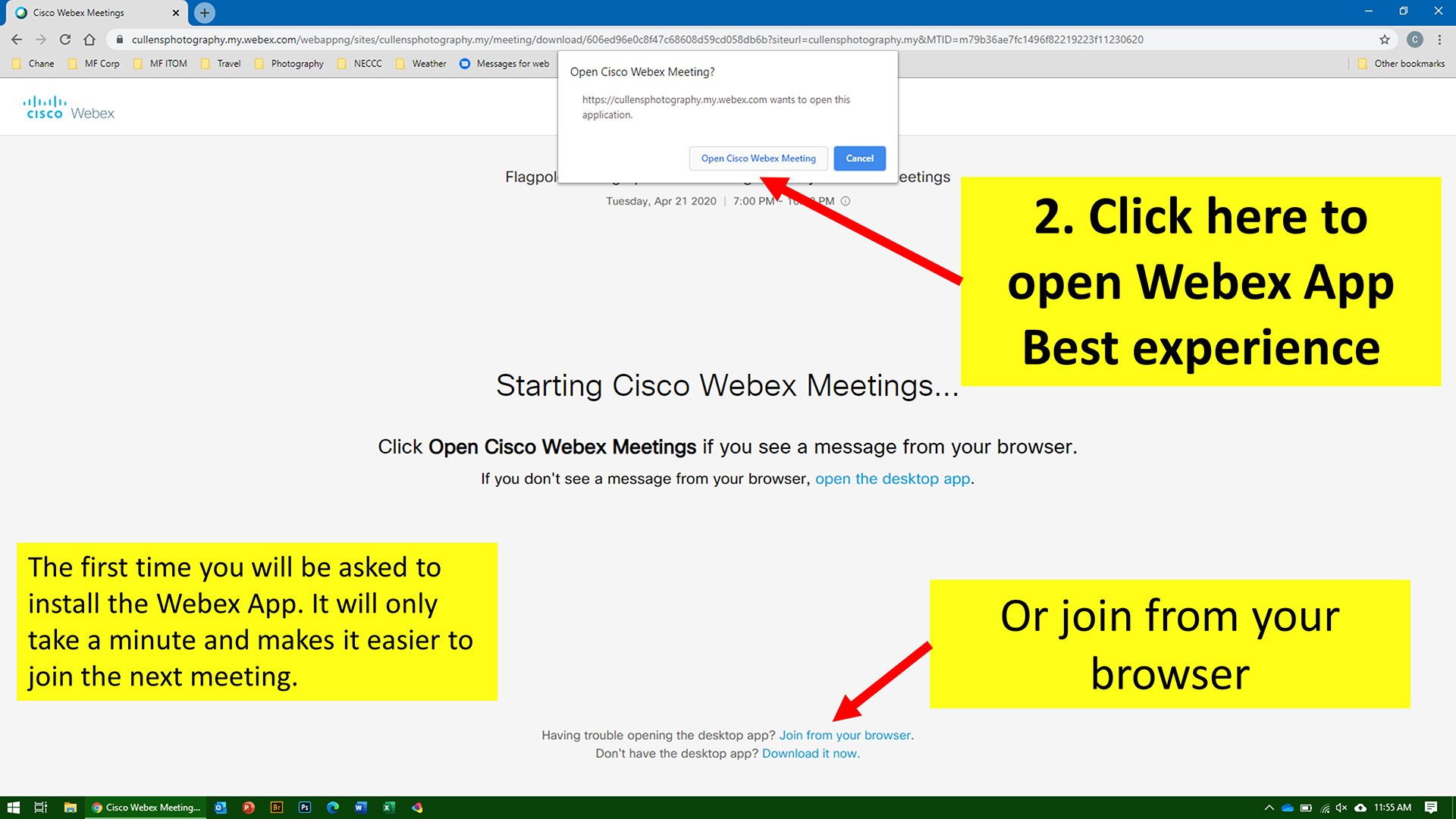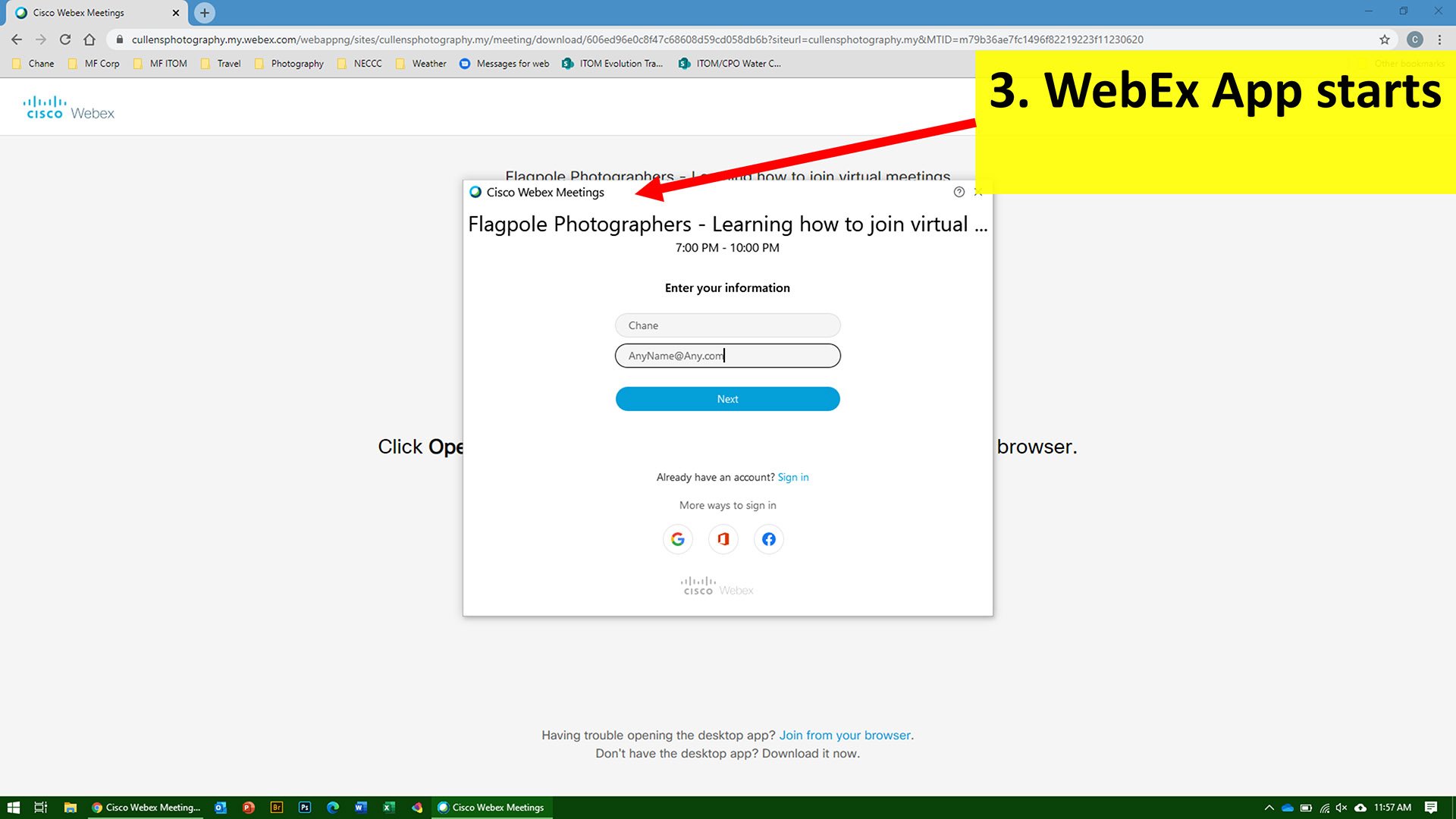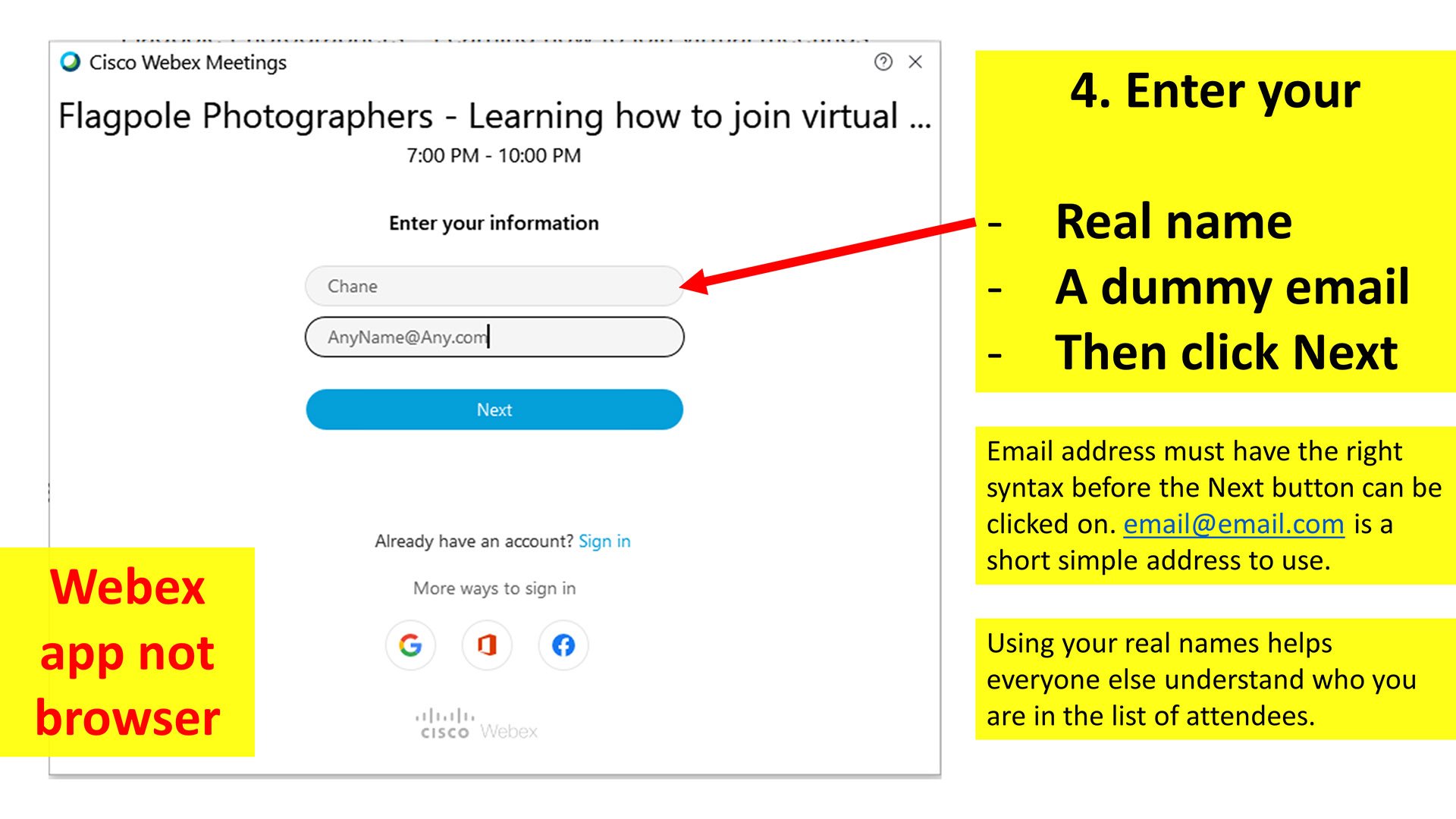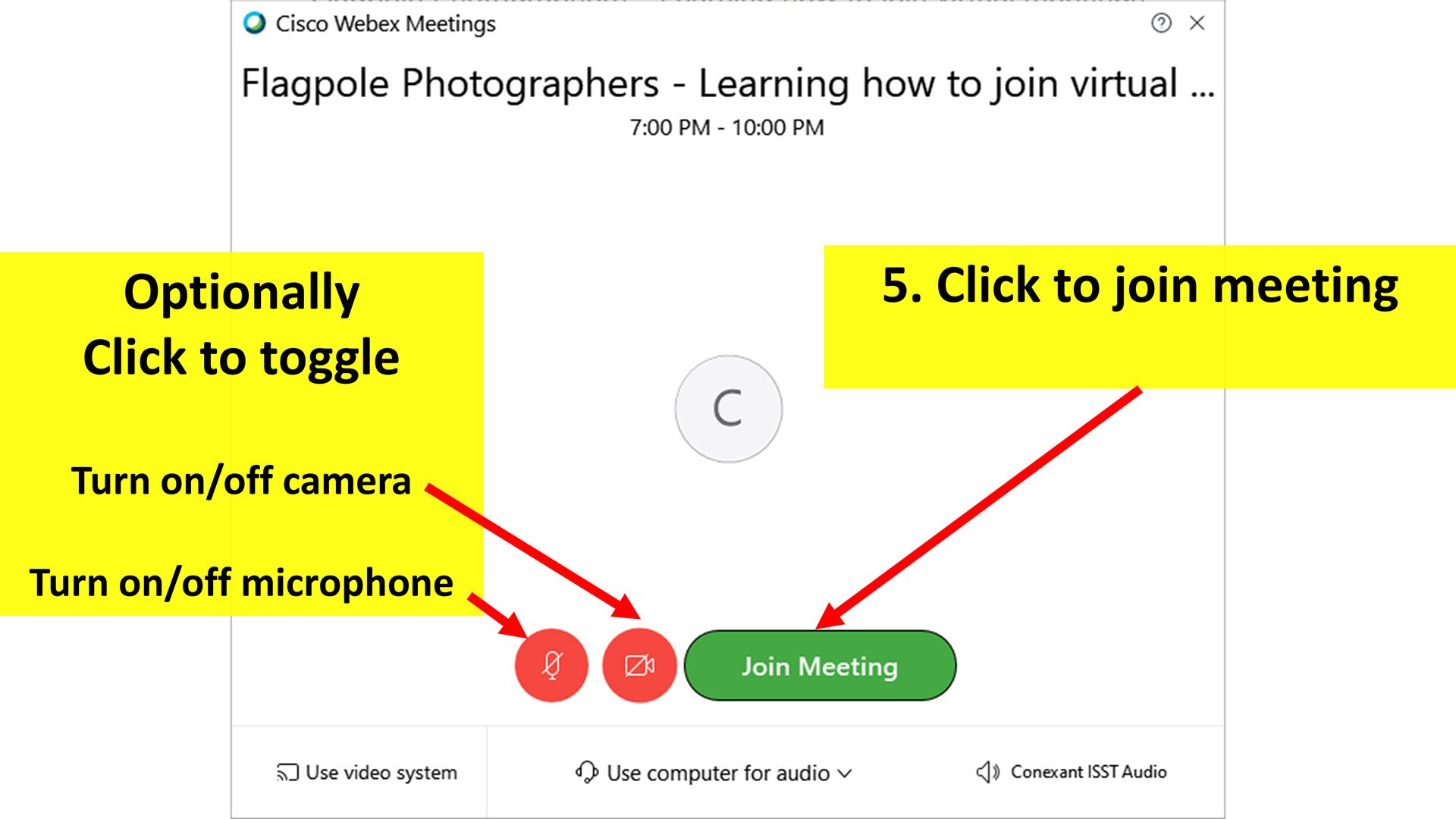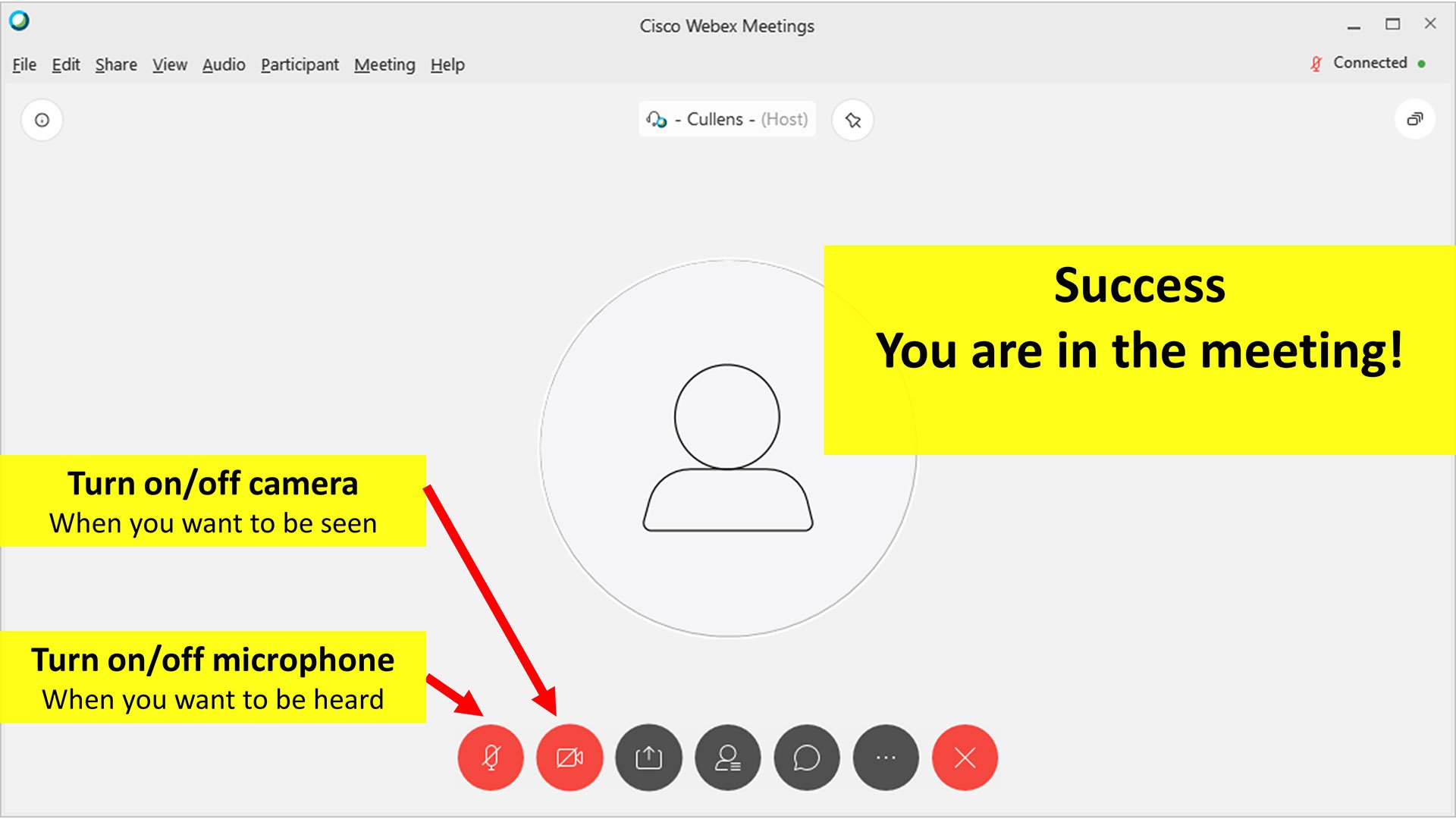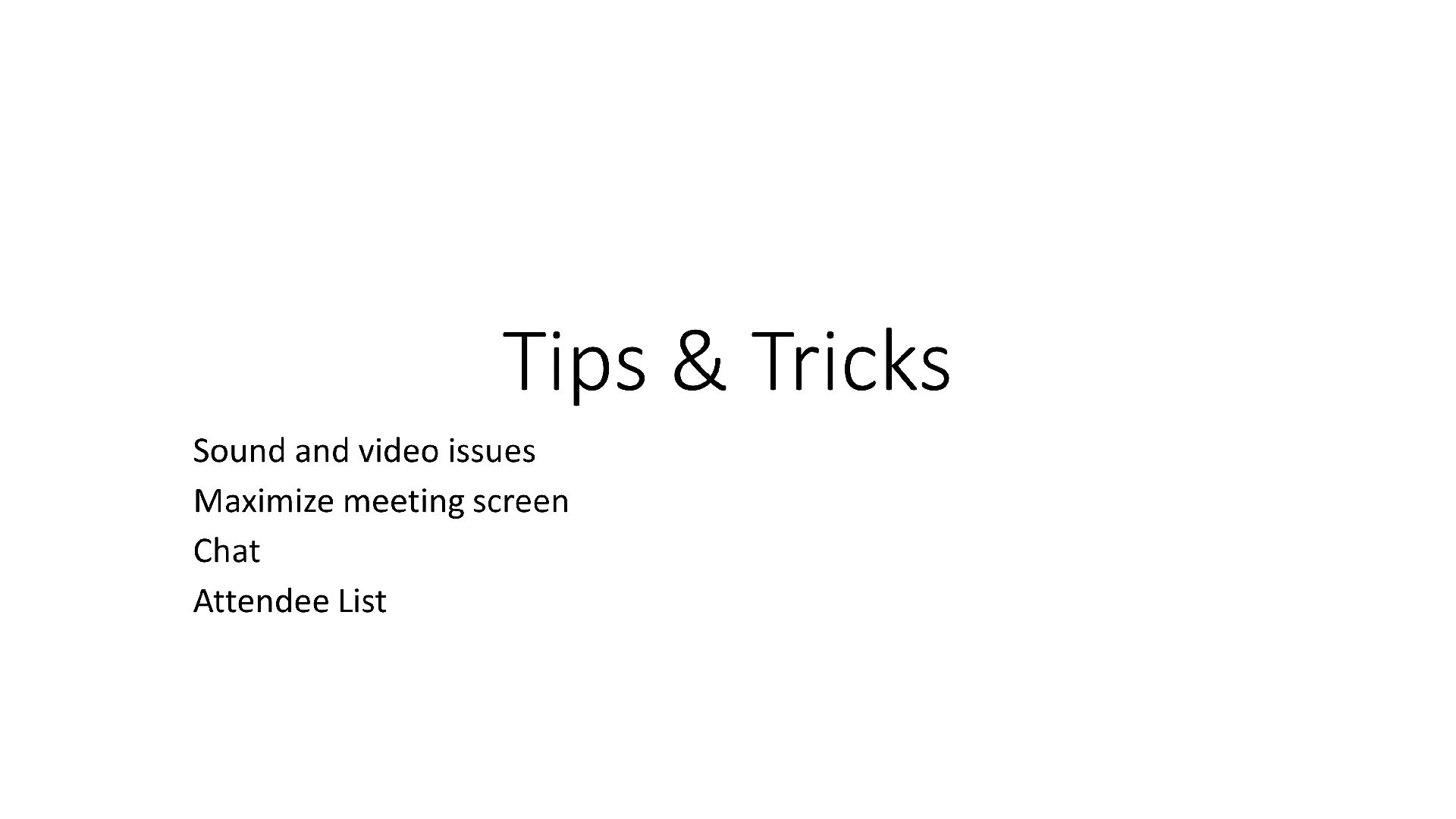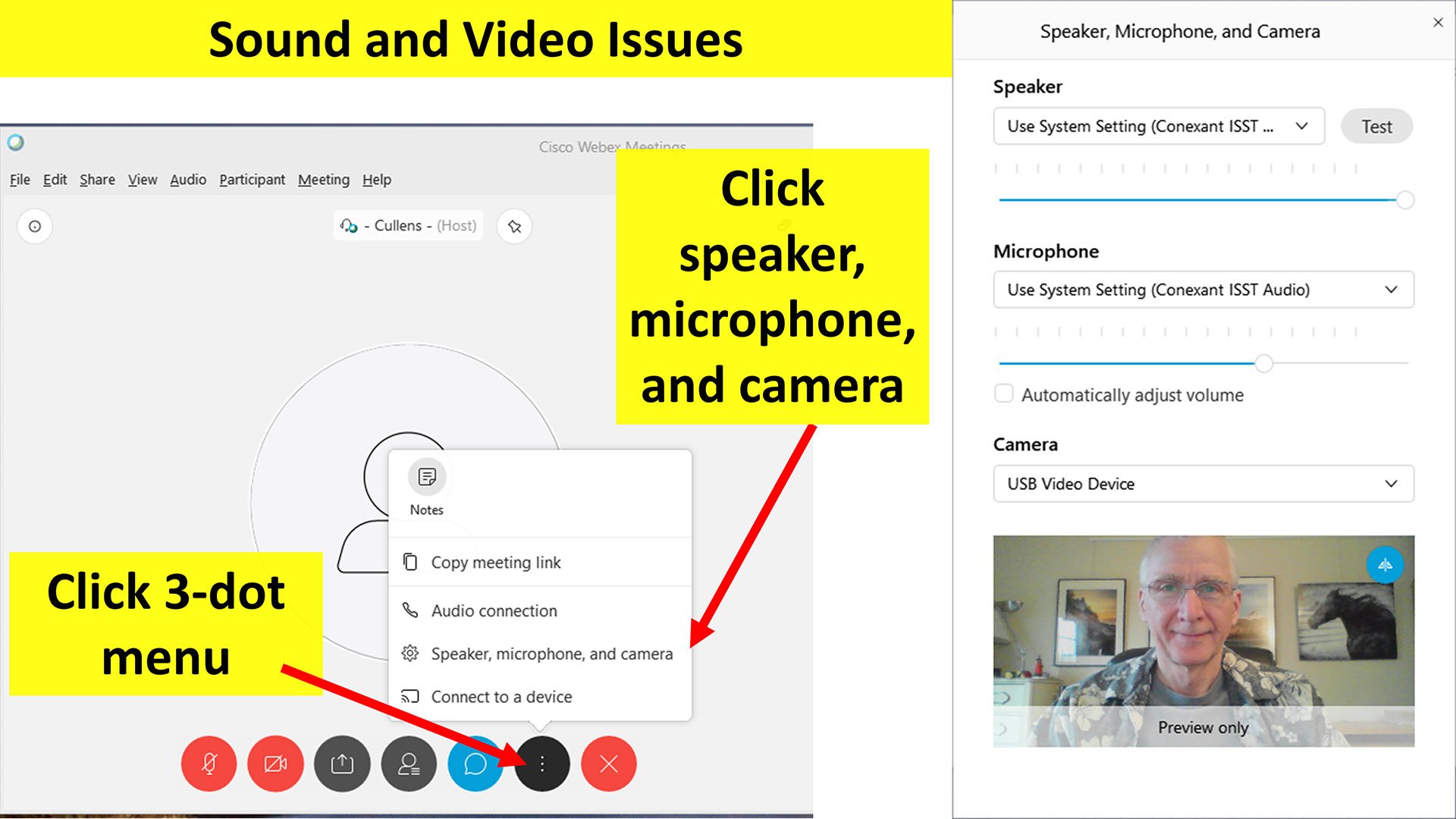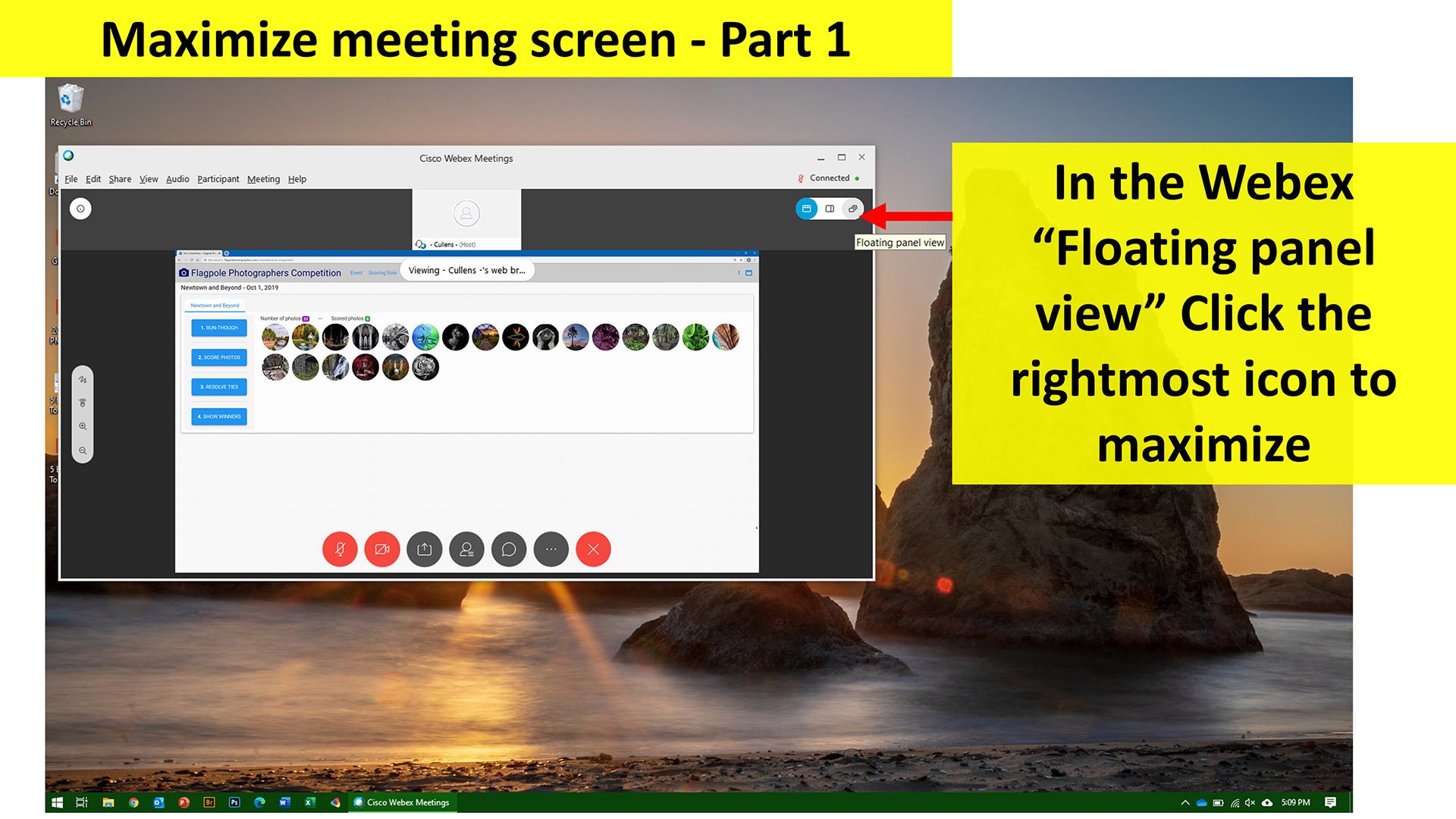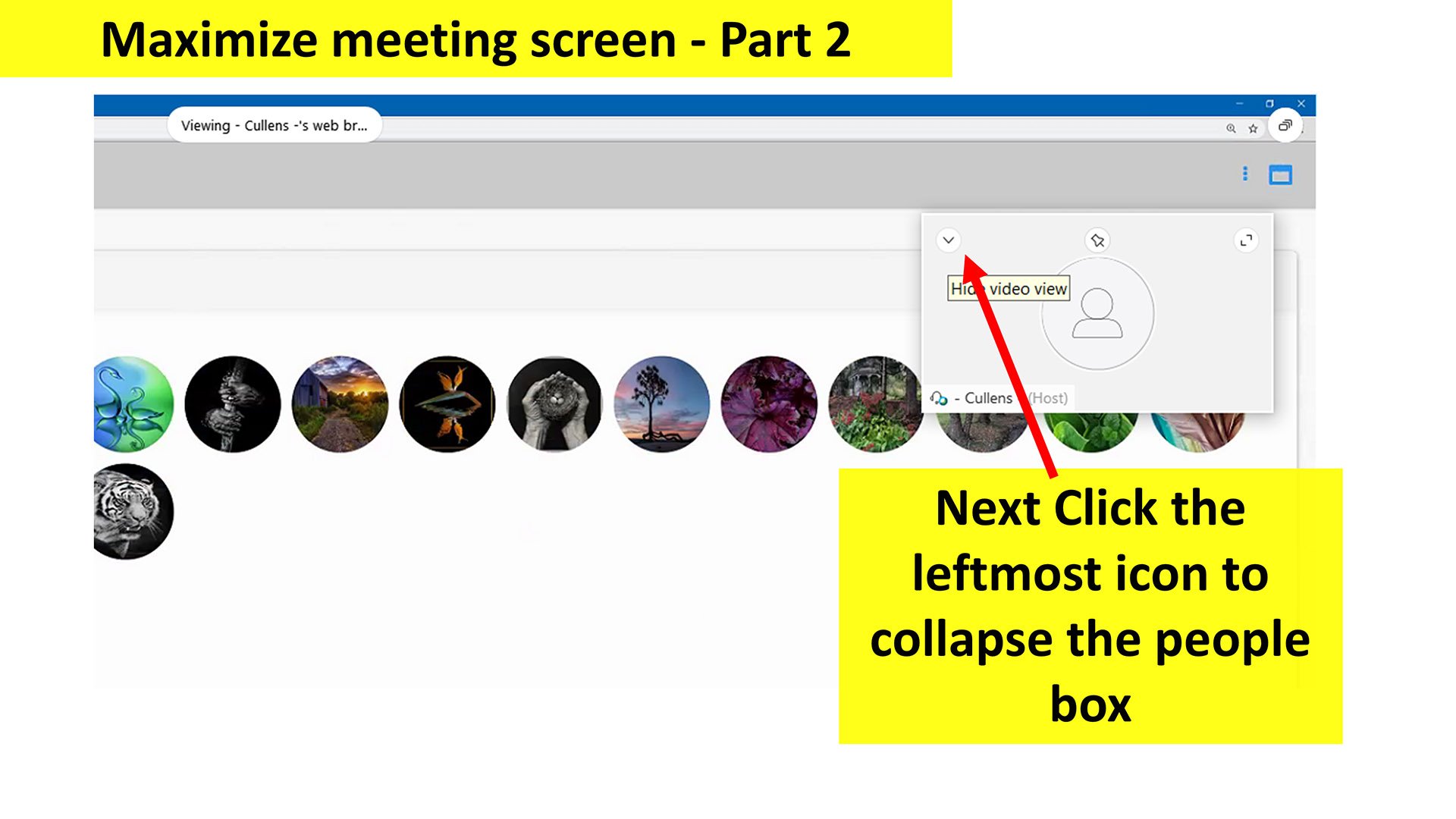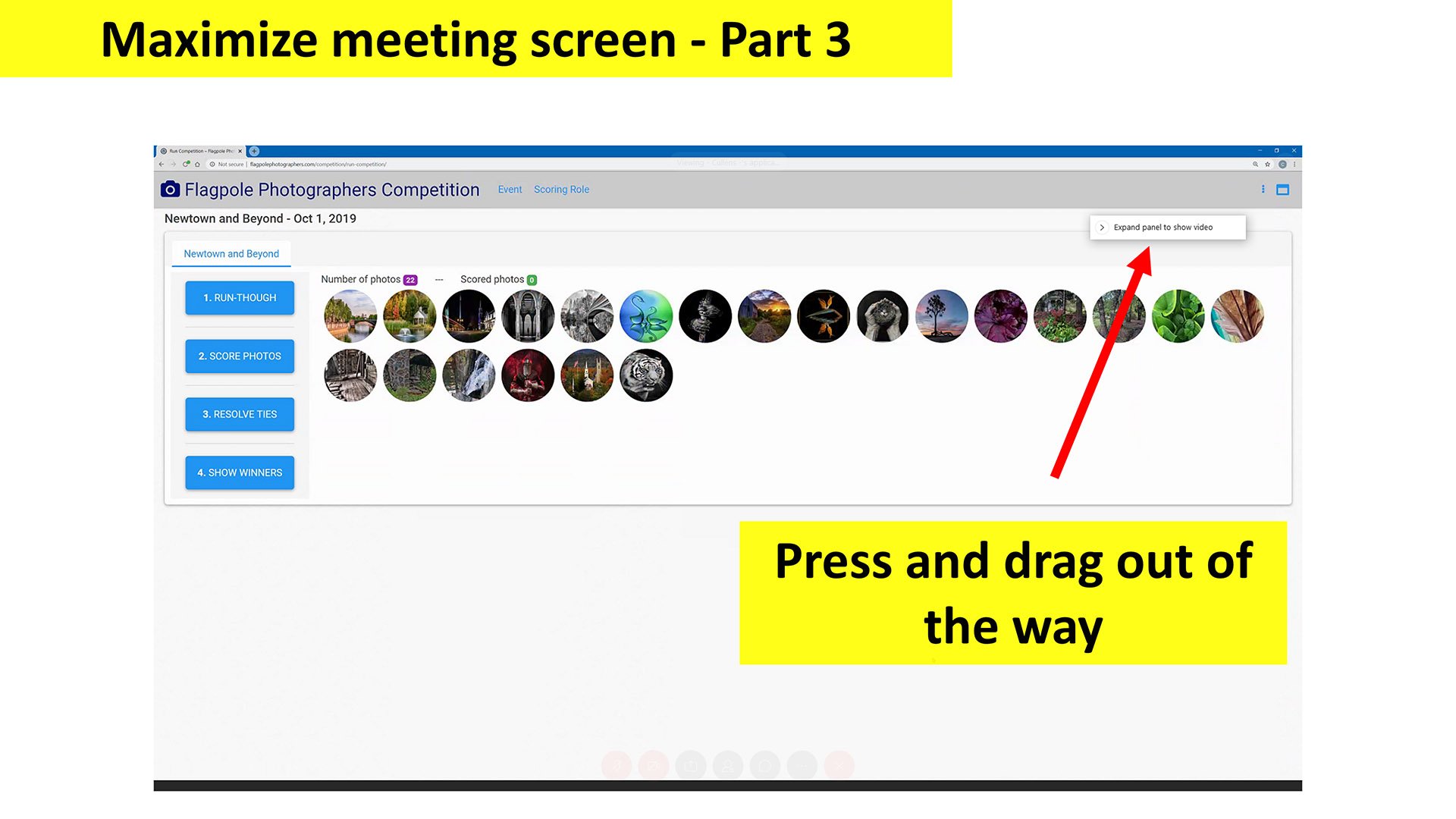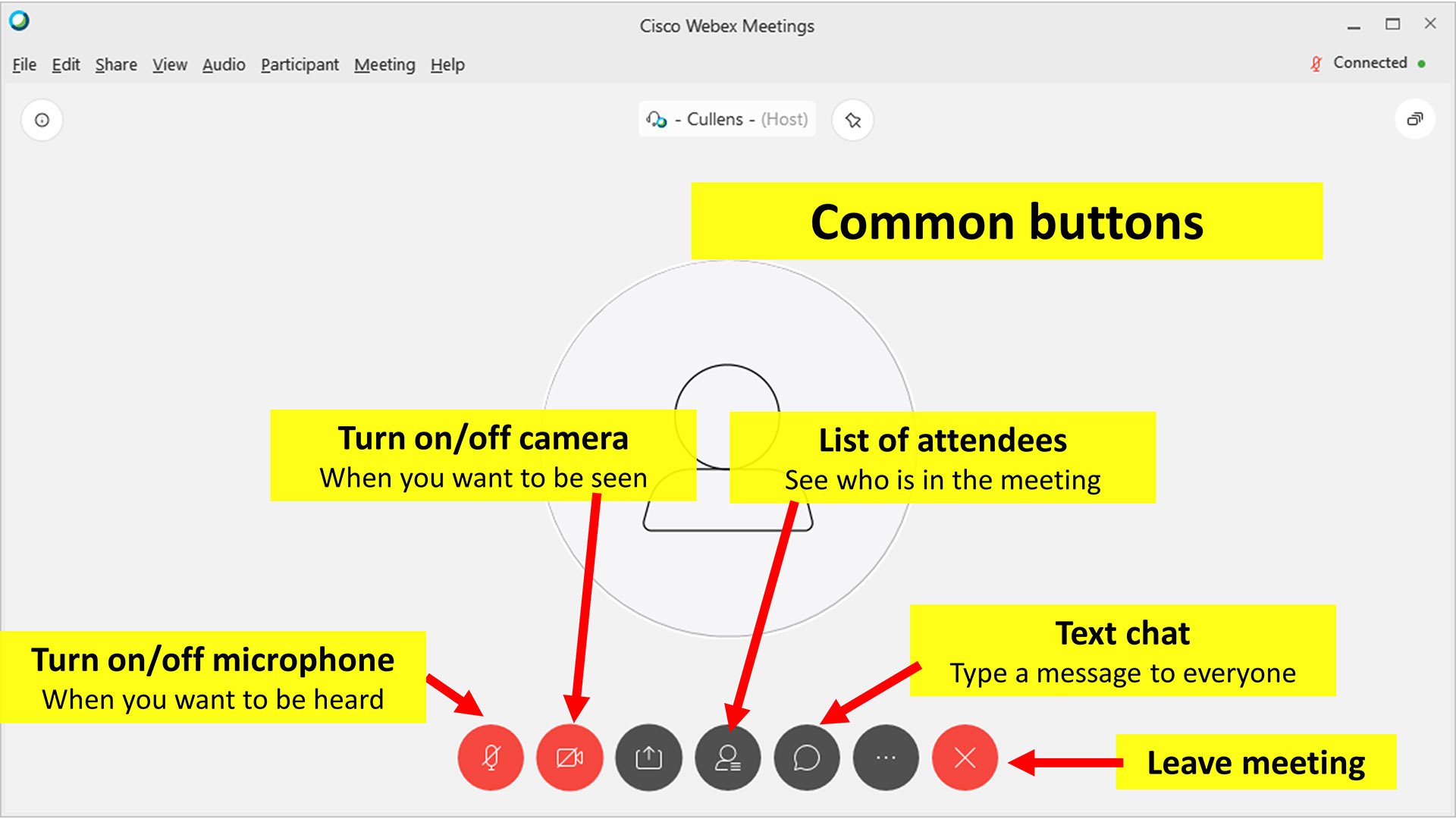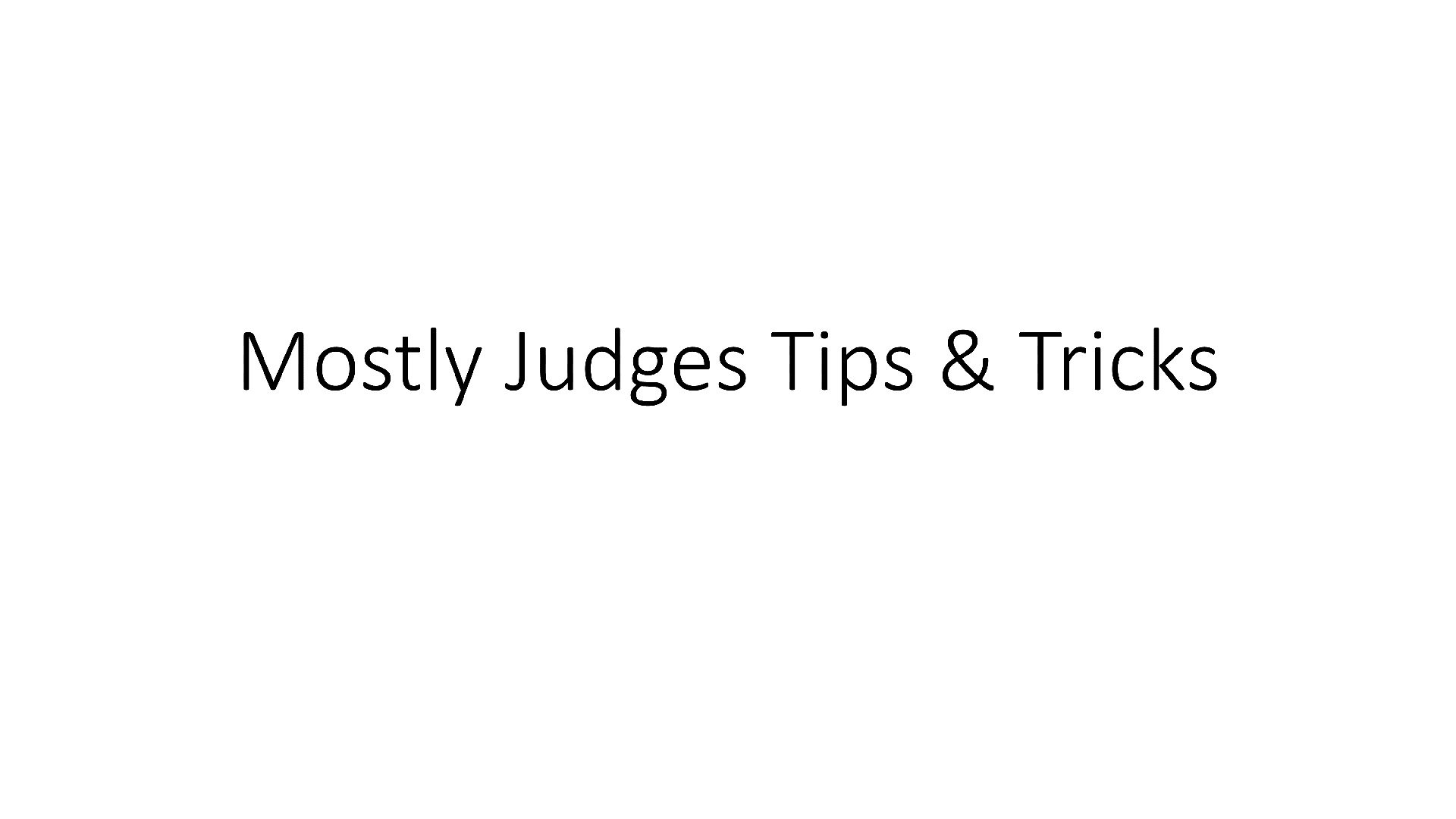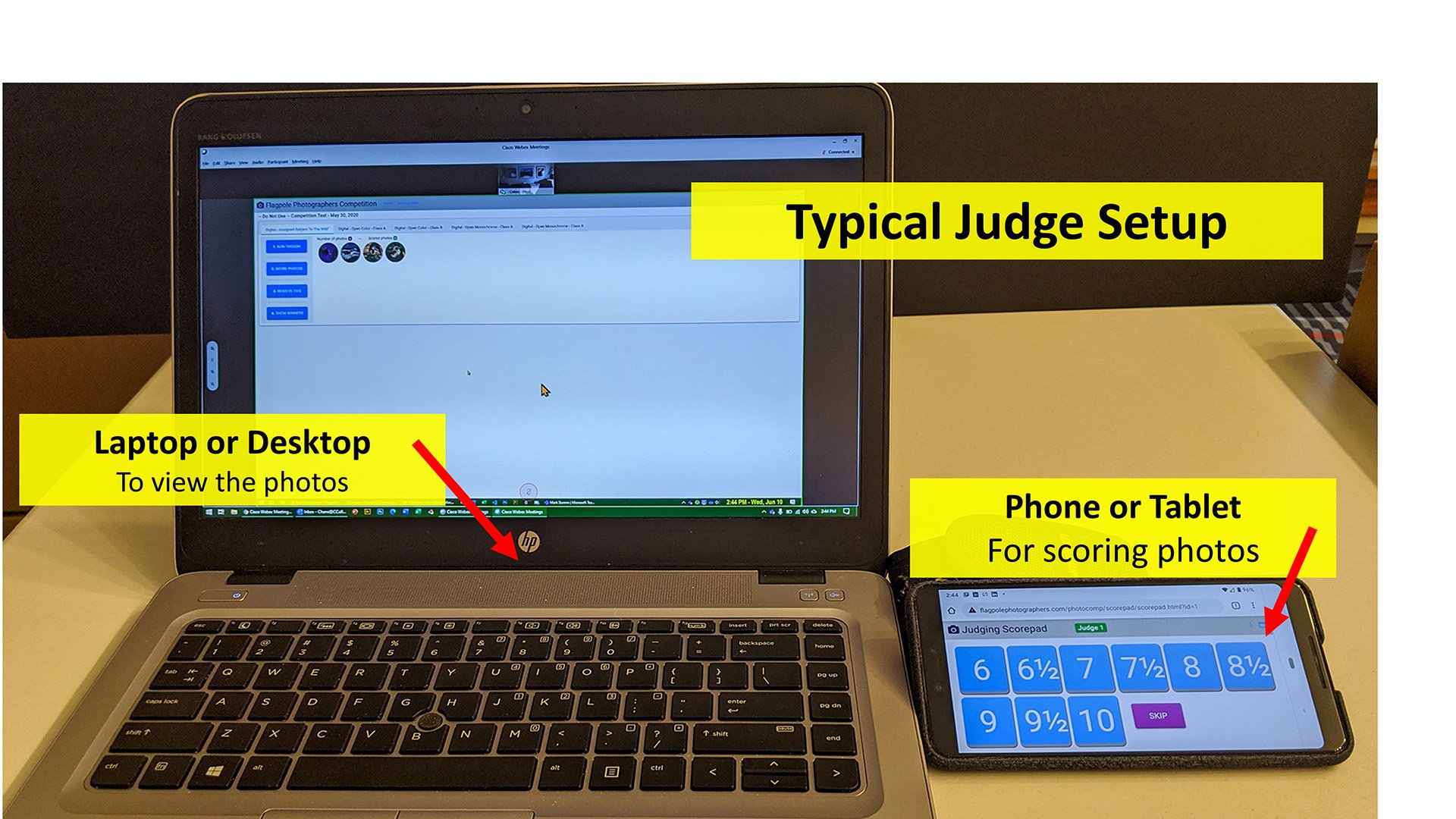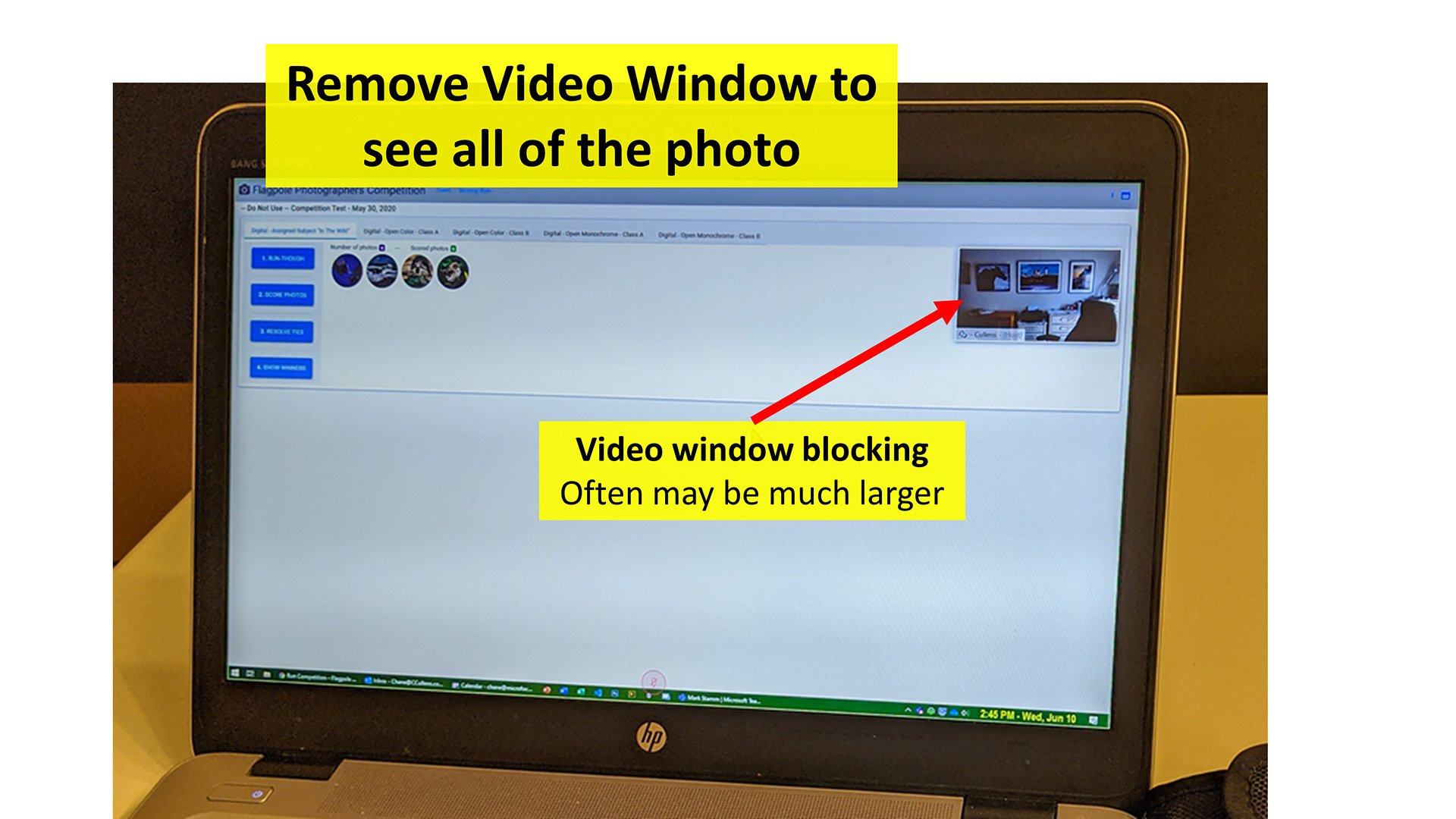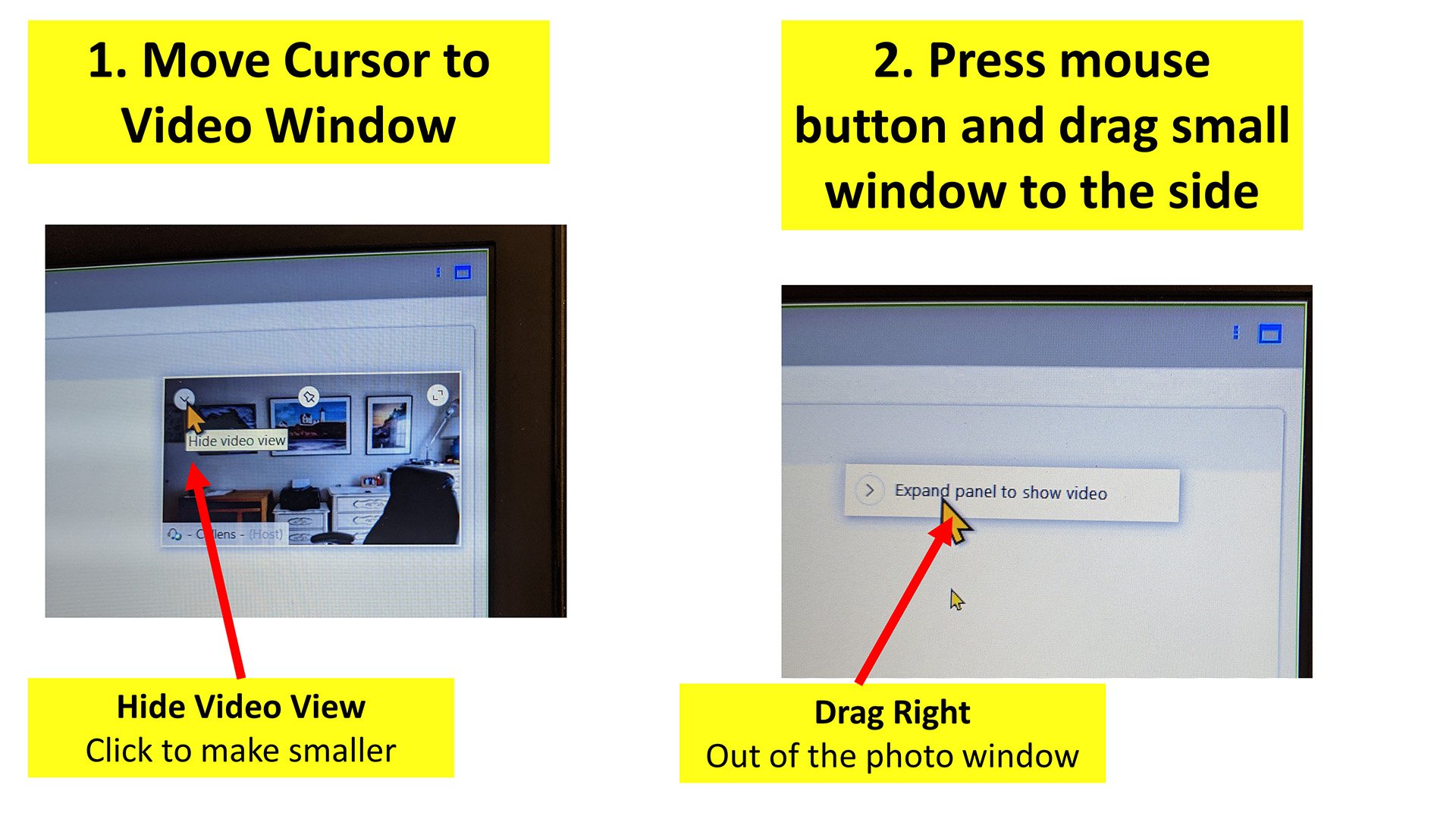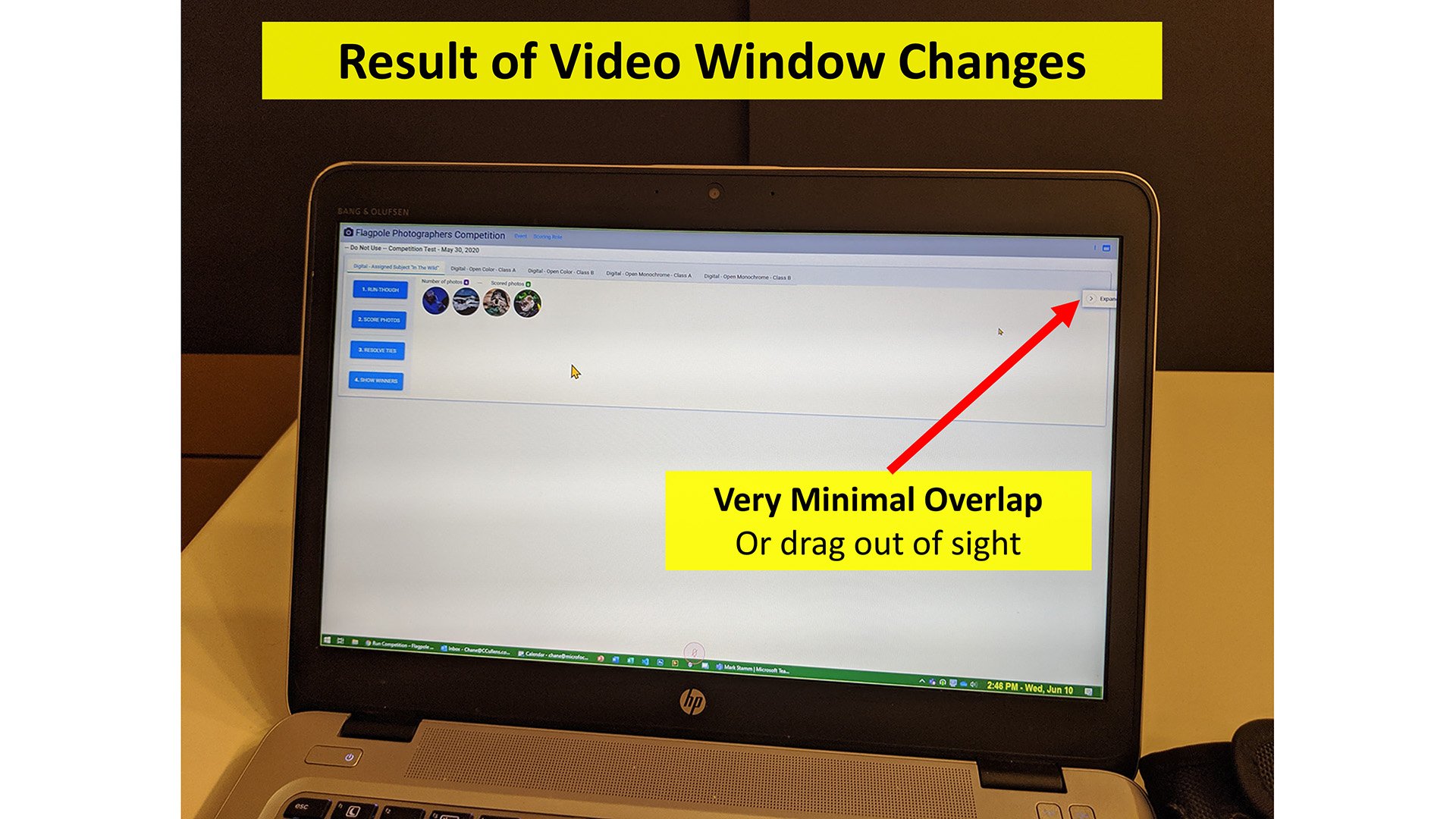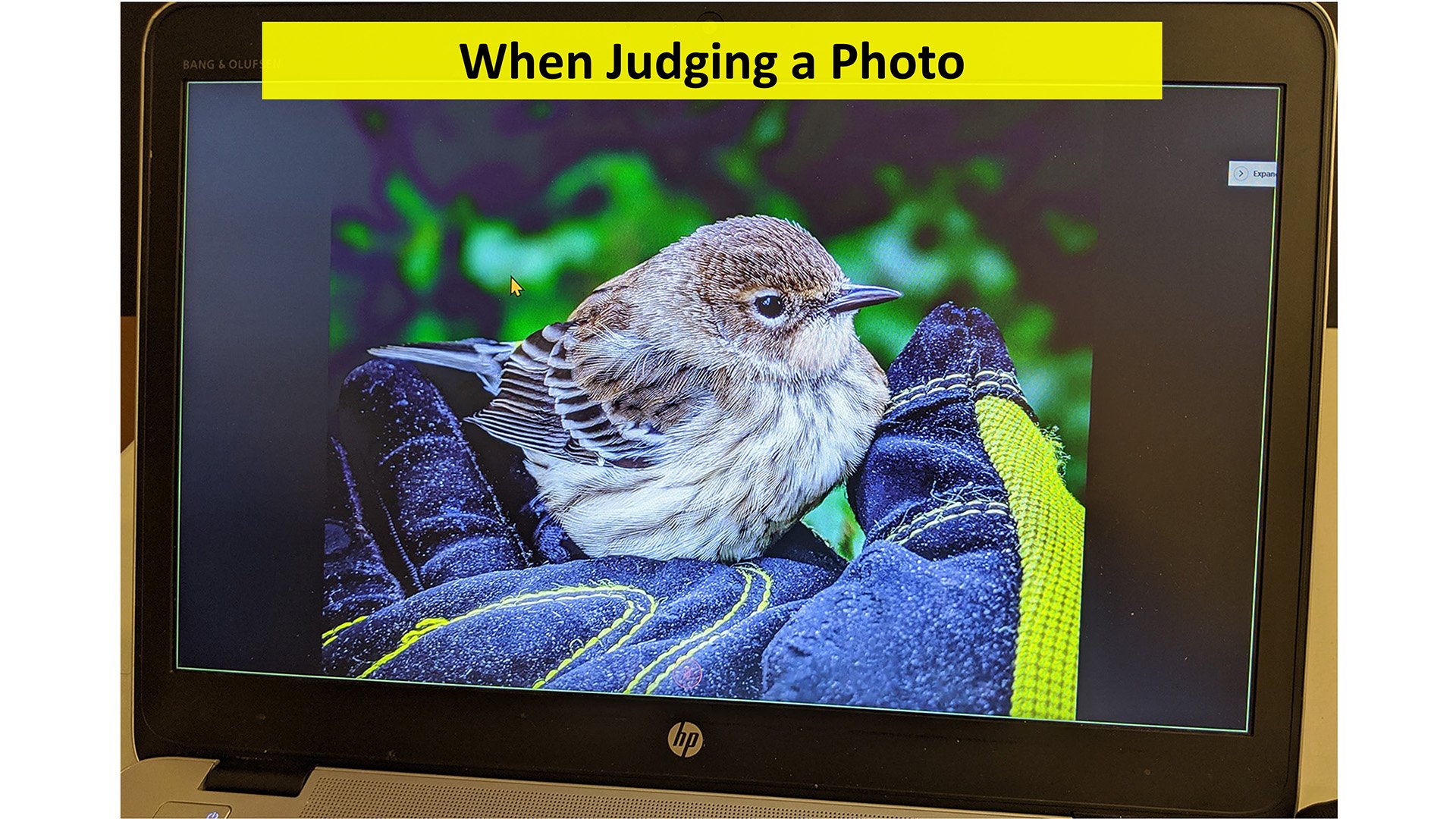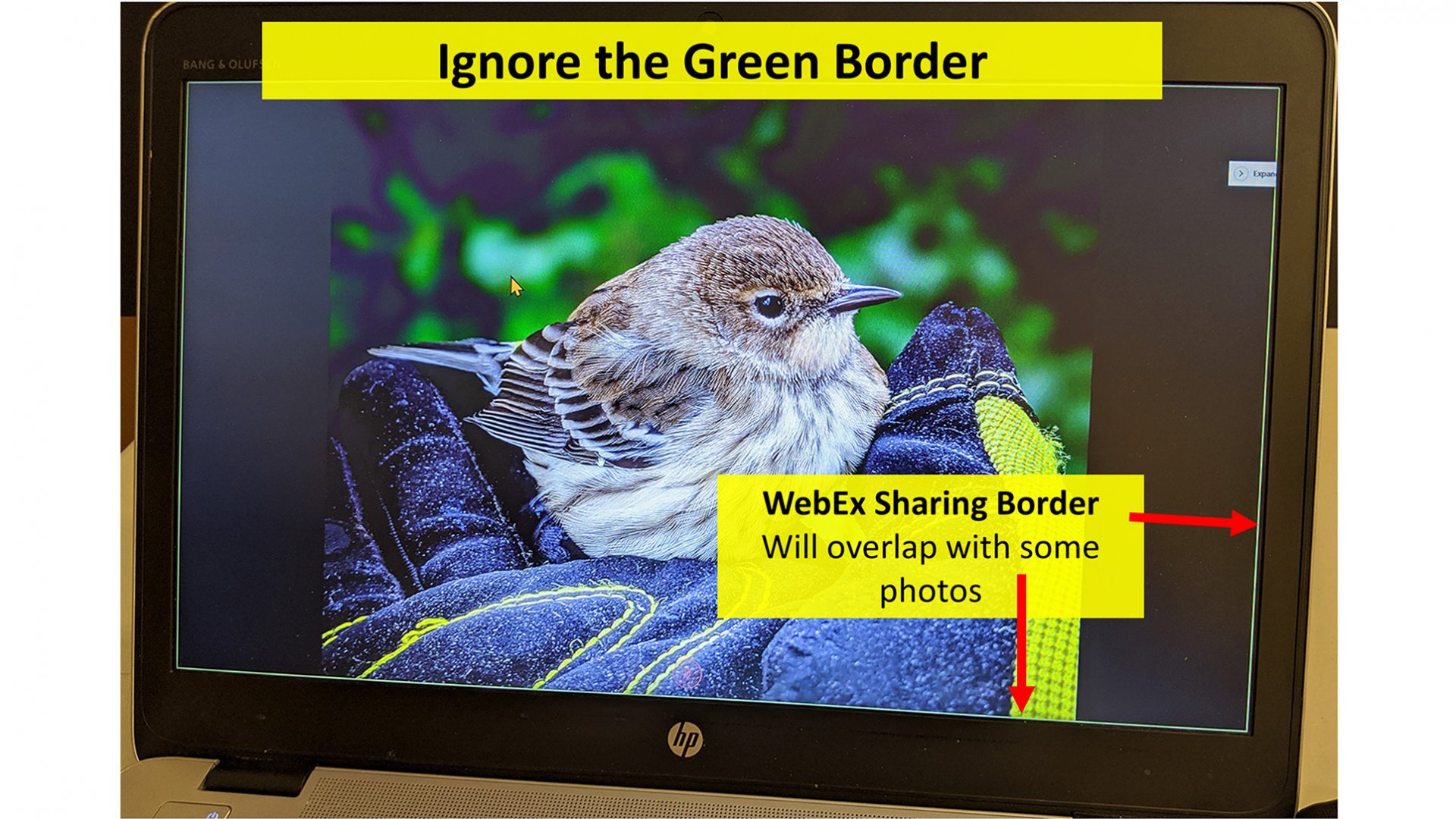A virtual meeting is an online meeting that allows you to virtually meet with other people, without leaving your home. Virtual meetings require a computer, device or phone. By joining a meeting, you will be able to see the presenter’s computer screen and talk to everyone on the call.
Similar to the many activities we do in photography, there are many ways to accomplish something. This article covers a few options on how to join our virtual messages. We use Cisco Webex technology for meetings.
Attending a Virtual Meeting
Choosing which device
Understand your goals
- You want to see what is happening – a PC provides a big screen to view the details, a Mobile device offers a similar view only smaller
- You want to hear what people are saying – use a device with sound – virtually everything
- You want the optional ability to allow people to listen to you – use a device with a microphone – most laptops, all devices and some desktops
- You want the optional ability to allow people to see you – use a device with a camera – many laptops, all devices and some desktops
Preparing
Apps or Browsers
The best choice is to use the Webex app for Windows, macOS, iOS or Android. The next best choice is to use a web browser. If you only want to listen and talk and not see anything you can join using a old fashion phone
- Windows app – https://www.webex.com/downloads.html – choose “Webex Meetings”
- Apple PC macOS app – https://www.webex.com/downloads.html – choose “Webex Meetings”
- Apple phone iOS app – https://apps.apple.com/us/app/cisco-webex-meetings/id298844386
- Android phone app – https://play.google.com/store/apps/details?id=com.cisco.webex.meetings&hl=en
After installing the Webex app, you can verify it worked using https://www.webex.com/test-meeting.html/
Joining
Click the meeting URL to join
- Name – always good to enter a name other attendees will recognize. For example, “Rhonda”, “Rhonda C” or “Rhonda Cullens”
- Email – does not matter, consider a useless address like “Mickey@Mouse.com” ????
Questions – use https://flagpolephotographers.com/questions/