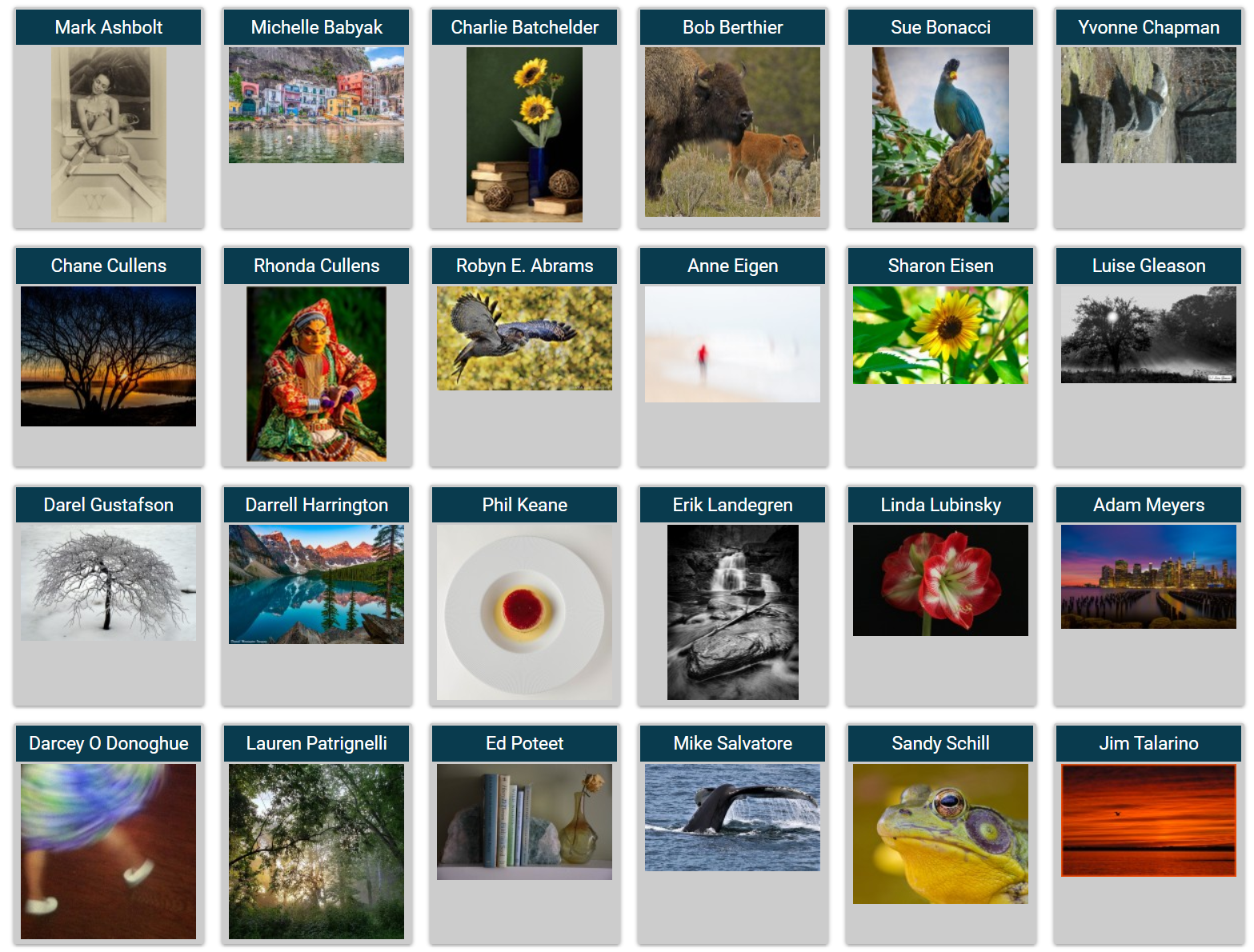What is a member gallery?
All current members are allowed to create a personal gallery and for their photos. These galleries are visible to all visitors. Members upload photos whenever they want. The gallery is automatically created as soon members upload their first photos. It’s that simple.
Photographs in your gallery are used to show your work as well as show the combined talent of Flagpole Photographers Camera Club!
Photo Protection
The photos are loosely protected in these two ways
- Only medium size photos are displayed, roughly 700 pixels wide
- Right mouse click to save photo is disabled on all website pages
Similar to all photos on the internet, these photos are inherently copyrighted by the member that created them. While we try to protect all photos on the site, you should consider that the world wide web has nefarious individuals that can defeat security and copy a photo.
Adding photographs to your gallery
Uploading is similar to competition uploads
- Log in – Members menu, item “Log In”
- Go to Upload page – Members menu, item “Upload Photos”
- On the upload page choose “Personal Gallery”
- Add your photos – titles are optional, up to 10 photos at a time